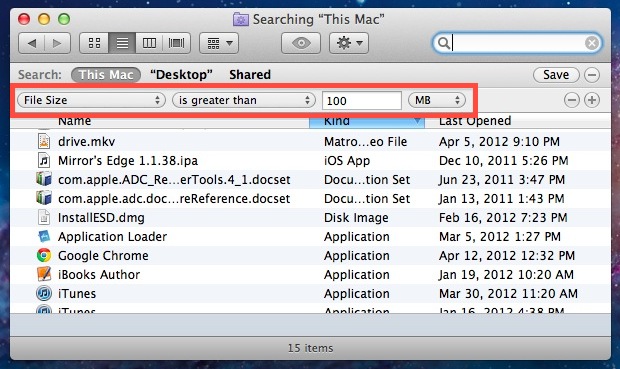Show Hidden Files in Finder for Mountain Lion
You can show hidden files in Finder on your Mountain Lion (or any Mac OS).
On Terminal, run this:
defaults write com.apple.Finder AppleShowAllFiles YES
Right click on Finder, and select Relaunch.
Voila!
Simlarly, to hide the files in Finder, run this:
defaults write com.apple.Finder AppleShowAllFiles NO
Bonus: Find all the big files
One of the reason to show the hidden files is to find all the big files that occupy your disk space.
An easy way is use Finder Search.
Hit Command+F in Finder to bring up the search.
Click on Others > File Size
Enter the search criteria eg. greater than 1MB